Miscellaneous
Dual 7 day Forecasts
New feature in Weather & Tide page
Dual 7-day Forecasts
If you are a regular visitor to L-36.com you may have noticed a new feature on the Weather & Tide page. At the bottom of the 7 Day Forecast section you might see "NEW! Add second zone forecast". Before you rush over to the Weather & Tide page to try it out, you might be interested in the background of this feature and the Weather & Tide page itself. Don't worry, I will fully explain how to use the feature at the end of this article.
Long before L-36.com became what it is today, I created a series of Google Gadgets. I had them for tides, airport weather, marine forecasts, and more. They were very popular but generated a huge load on my server. I was not disappointed when they were discontinued in 2011. However the US Coast Guard was very disappointed because they were using them for search and rescue. I was contacted by James Morrison from the CG Sector Hampton Roads Command Center. He asked me to create something they could use "to save lives". I also wanted something to use myself now that the Gadgets were gone. I worked with them and a retired Coast Guard friend and created the L-36.com Weather & Tide page.
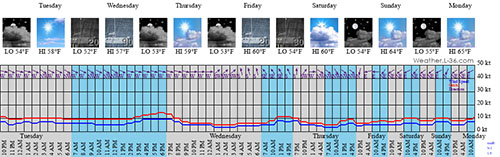 Part of that effort was the creation of the graph on the left that shows the 7-day forecast. The graph's script downloads weather forecasts in XML format directly from NOAA, modifies their icons, and uses the data to create the wind graphs. It uses Ghostscript under PHP to create an image file that can be displayed on the web page. Keeping up with the issues NOAA creates is one of the major challenges in keeping this site working as I have said previously. The data the graph uses is specific to the latitude and longitude given. The resolution is about a couple of football stadiums. Of course, that doesn't make it more accurate, but the point is, the accuracy is not limited by the resolution.
Part of that effort was the creation of the graph on the left that shows the 7-day forecast. The graph's script downloads weather forecasts in XML format directly from NOAA, modifies their icons, and uses the data to create the wind graphs. It uses Ghostscript under PHP to create an image file that can be displayed on the web page. Keeping up with the issues NOAA creates is one of the major challenges in keeping this site working as I have said previously. The data the graph uses is specific to the latitude and longitude given. The resolution is about a couple of football stadiums. Of course, that doesn't make it more accurate, but the point is, the accuracy is not limited by the resolution.
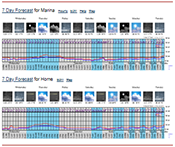 Shortly after I created the site, the Coast Guard requested that the site allow dual forecasts. They wanted to see the forecast for both where they took off from, and where the rescue would take place. This was a great feature for me personally as well as it allowed me to show the forecast for my home and my marina. They are about half an hour by car apart and the weather can be considerably different. I occasionally would change the points to my marina and the main part of the bay where I occasionally raced. The problem was, it was an obscure feature that was difficult to activate. Not any more.
Shortly after I created the site, the Coast Guard requested that the site allow dual forecasts. They wanted to see the forecast for both where they took off from, and where the rescue would take place. This was a great feature for me personally as well as it allowed me to show the forecast for my home and my marina. They are about half an hour by car apart and the weather can be considerably different. I occasionally would change the points to my marina and the main part of the bay where I occasionally raced. The problem was, it was an obscure feature that was difficult to activate. Not any more.
Before I explain the new feature in detail, I wanted to mention another obscure feature. This one was of great interest to the Coast Guard, but is also of interest to sailors in a more limited way. I got an email in 2012 explaining that the Coast Guard station was responsible for an area that covered a radius of 200 miles. But they could not land at all the airports within that radius. The problem was if they specified a 200 mile radius, way too many airports that were not of interest showed up. They asked for the ability to specify just the airports that can accommodate them. That feature is available under EDIT in the Airport Reports section. There is a field that allows the specification of any number of individual airports. I find that useful. I can specify a search radius that will show all the airports (there are a lot of airports in the San Francisco Bay area) that are useful for sailing and add the airport that is close to my home. You could also add an airport where your parents or kids live that is nowhere close to where you sail and keep up on what the weather there is as well.
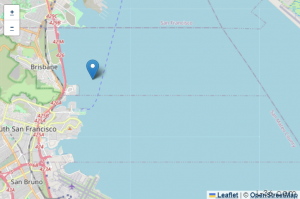
Finally, the labels for the locations can either be automatically generated or entered manually. If you ever want to go back to a single location, just use EDIT and blank out the second location. Note that you can also edit any of the fields manually if you ever want to.
NOTICE: Some pages have affiliate links to Amazon. As an Amazon Associate, I earn from qualifying purchases. Please read website Cookie, Privacy, and Disclamers by clicking HERE. To contact me click HERE. For my YouTube page click HERE