New Weather.L-36.com Features
New Tide Data Online
The data for the XTide program has been updated. All the older locations will work but if you want to update your data just use the edit tab or select a newer location from the list. While the older locations work, they will not show up on any list or be offered automatically by any setup routine.Rate Limiter Now blocks Bots
Bots load up to 100 pages a second, sometimes more than 20,000 pages. This was overloading the system and causing Xtide to fail. That is bad for you, which is why I built the rate limiter. If you look like a bot you might see the page but that is extremely unlikely. If it happens, just follow the instructions.Install Weather and Tide page as an APP!
The Weather page can now be installed as a progressive web application (PWA). Just click on the Add to Home button next to Change Location near the top of the Weather & Tide page.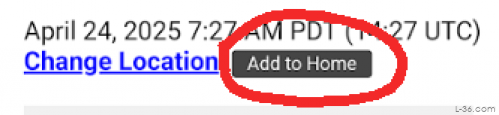
I hope you like this new feature.
Switch to Hourly Forecast Without Page Refresh

To be honest, I got sick of the full page ads when I wanted to see the hourly icons on the 7-day forecast images on the weather and tide page . With the help of ChatGPT I have installed a Java Script that changes the images without requiring a new page load. It is super fast and you can switch back and forth as many times as you want. I hope you enjoy it as much as I do.
GEOS images now use GEOCOLOR images
Also, someone changed the code for Gulf of Mexico from "gm" to "ga". They are working again.
Switch to Hourly Without Page Refresh

To be honest, I got sick of the full page ads when I wanted to see the hourly icons on the 7-day forecast images. With the help of ChatGPT I have installed a Java Script that changes the images without requiring a new page load. It is super fast and you can switch back and forth as many times as you want. I hope you enjoy it as much as I do.
New Airport Weather Page
The New page dedicated to both current and future weather near airports. There are four sections:- The METAR system that pilots use to get reports
- Terminal Area Forecast ( TAF ) that is the official FAA forecast.
- The spot 7-day forecast for the airport location from NOAA
- A link to the last hour of 5 minute reports similar to the METAR data
This data is decoded from the very cryptic raw data. For example:
KSFO 212256Z 31019KT 10SM FEW006 17/11 A2979 RMK AO2 SLP086 T01720106
This is decoded in a way that is more of interest to people on the ground than to pilots. For the above example:
- Friday 3:56PM
- Wind NW 19 Knots
- Visibility 10 miles
- Temperature is 63°F
- Dew point is 52°F
- Humidity is 59%
- A Few Clouds
The time was converted from GMT to local time, in this case PDT. The wind direction (310°) is converted into NW. The temperatures are converted from C to F and the humidity is calculated from the two temperature values. All of the possible cloud readings, and there are sometimes different ones for different altitudes, are converted to a single value of what you would see from the ground. Remarks are ignored.
The airport can be entered several ways. In this case "KSFO" is the official airport code but "SFO" will work as will "San Francisco"
If the airport does not have a TAF, the closest one with that data will be noted. For example, PAO will note KSJC
New Airport Weather Page
I am excited to share a new page dedicated to presenting official forecasts for any major airport. This page decodes and presents the official METAR and TAF data that shows actual and firecast weather data published by the FAA. This data is used by pilots and is important enough that it can be more accurate than the general forecasts. I decode it so it is more meangiful to you. I use local time insteat of UTC and I decode the sky observations to just show what you would see. I don't really care that there are light clouds above the totally overcast sky I see on the ground. I present the appropriate coverage description for the sky you would see from the ground. This is the same decoding I do in the Airport table on the weather and tide page but the presentation is different. I hope you like it. You can enter any airport and a cookie will remember what you are interested in. Please leave a comment if you have suggestions. Airport Weather PageCustomize the main Weather page
Sections on Weather.L-36.com are now selectable so you can see just the ones you are interested in. This was always the case for most of the sections but now the section completely vanishes making a much cleaner page. This also keeps ads out of the area where the section used to be. This is a huge improvement.
Each section has a "HIDE" option. Select HIDE and that section will vanish.

As soon as a section is hidden, the area at the top will have a "unhide" option next to the "New" selection you used to get to this page.
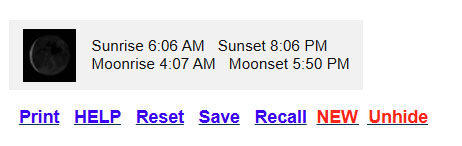
You can hide as as many sections as you want. Then you can select "Save" to save your setup on your system. At that point, selecting "Unhide" will bring back all the sections and "Recall" will go back to your saved settings.
Note: there are many other things that can be customized. Just look for underlined content. It will either take you to source material, or implement an option that should be obvious such as "Weekend mode" in the Tide section that will display tide data for Saturday and Sunday instead of Today and Tomorrow. Enjoy.
Here is a list:- Marine Forecast: You EDIT the zones and select up to three. Two from drop down and one entered manually.
- 7 Day Forecast: You can switch between "Hourly" and "7 Day". This changes what weather condition icons are displayed.
- Weather Reporting Stations: Edit will let you select the search radius and add up to three stations outside the search radius. You can enable reports from ships and drifting buoys.
- Wind History: You can EDIT which station for the history.
- Wind History Toggle: Select if the history is displayed as a graph or a table.
- Airport Reports: Similar to Wind History you can select the search radius and an unlimited of specified airports.
- Airport History Toggle: Select graph or table.
- Tide/ Current: You can EDIT the location and add a depth line for tide graphs. The report will give the time that the tide crosses that depth
- Various Links: There is a lot of underlined clickable text. These take you to more detail, data sources, or other external sites.
NOTICE: Some pages have affiliate links to Amazon. As an Amazon Associate, I earn from qualifying purchases. Please read website Cookie, Privacy, and Disclamers by clicking HERE. To contact me click HERE. For my YouTube page click HERE