Point Forecast
Point Forecasts are for the specific location entered. The area covered is about the size of San Francisco Airport so it is very specific to the point you pick. The initial point will be the point you picked on the map, or the point picked through your entry of location if you did not click the map, in page setup or change location. That point determined the setup of the entire page. Editing the Point Forecast from its edit menu will only change the location of the Point Forecast.
The icons above show the sky condition for the day or night. Conditions shows cover 4PM and 4AM but in general are similar for the day. The numbers in the lower right corner are the probabilities of precipitation. The forecast covers 7 days. The graph below shows the wind forecast, gusts, and wind direction for the full 7 days. More detail is shown for the earlier days. The arrows align with the wind flow so a southerly wind will have an arrow that points north. The directions are listed so there will be no confusion.
Clicking on the underlined "Point Forecast" in the title bar will take you to the NOAA site for that point where you will see a 5 day forecast and other options that you might want to check out.
To refine or change the location of just the point forecast section, click EDIT. That will present a map and clicking on it will change the location.
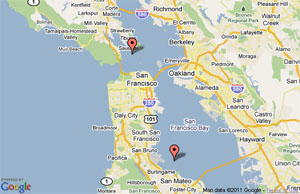
If you would like to see two point forecasts, click on the map twice. This is useful if you are planning on sailing from one location to another and want to see the weather and wind forecast for both locations as shown below.

Data is from the NOAA SOAP server.
NOTICE: Some pages have affiliate links to Amazon. As an Amazon Associate, I earn from qualifying purchases. Please read website Cookie, Privacy, and Disclamers by clicking HERE. To contact me click HERE. For my YouTube page click HERE